top of page
Meet Harshit
UX Design, Zynga
January 2016 to May 2018
UX Design, FarmVille2 to be precise. Let me explain...
Zynga is one of the world's largest game developing company, listed on NASDAQ. Since it's foundation in 2007, Zynga has pioneered in social gaming and millions of people play it's games, like Farmville2, Words with Friends and Zynga Poker to name a few, everyday. Zynga is a mature company, which means processes were laid out, there was a clear hierarchy and roles were defined.
I was a part of FarmVille2 team. After the success of FarmVille (the original), FarmVille2 (FV2) was launched in 2014 and was an instant success. When I joined the team in 2016, FV2 had surpassed it's peak and maturity and was in early stages of decline.



What is FV2? How does it work?
FV2 is a game based around farming which runs perpetually. The player, an amateur farmer, has various non playing characters (NPCs) guide him/her not just to create a livelihood around farming but also to partake in various activities happening in the community. The player is encouraged to invite his/her Facebook friends to FV2 to build their own farms as well as connect with other players.
FV2 is a freemium game (most of the players play it for free) and a majority of the traffic comes from Faceook, the rest from Zynga's website. FV2 has mastered the core loop. Adding secondary loops and timely rewards keep the game interesting and social elements increase retention.
Purchase and plant seeds
Water seeds
Sell Inventory
Harvest and store inventory
FV2 Core Loop
A typical feature in FV2
FV2 is a virtual world of it's own. It has it's own currency, characters, challenges and economy. A player progresses by playing features by which he/she earns wealth, symbols of achievement & social recognition and unlocks more features.
Being an entertainment product, the risk of loosing a player is very high. An ideal strategy for a new feature is to balance between the familiarity of the known and the excitement of the unknown.
To maintain familiarity a typical feature UI pattern looks like the one below:
Tasks / Upsells
Leaderboard
Game Play
Feature Progress
Reward
A typical UI goes from left to right - tasks --> game play, with feature progress & reward at the bottom.
My Role
FarmVille2 production runs in a waterfall method which means multiple features, that are in different phases of production, run in parallel. The table below highlights tasks of a UX designer in FV2.

Tasks of a UX designer in FV2.
(Research**: majorly includes learnings from other Retrospects, User Persona*: the same for the whole game)
To better understand the process let's go through a feature production cycle till Integration.
Pre-Production
STAKEHOLDER INTERVIEWS
Game Designers (Game Play):
- Crux of the feature: Prepare bait --> Wait for the fish to start biting --> Go fishing!
- The game play area will be divided into 4 fishing zones - each zone will be a game play area with it's own timer and boost info. Once the timer is over, the area is ready for fishing.
- Feature to last for 3 weeks
- Will have multiple power ups a.k.a. boosts
- Couple of upsells on the main UI
- The feature should have minimal changes for next iteration
Product Managers (Retention & Revenue Goals + A/B Testing / Eperiments):
- Feature EO (expected outcome) is $100,000 for the first iteration
- Revenue strategy:
> Skipping timers to go fishing,
> Up sells / boosts
> Buying baits instead of preparing it
> Buying ingredients to prepare baits
> Buying seeds that grow to become ingredients for baits
> Watering the seeds
> Fertilizing the seeds
> Ads
- Retention strategy:
> Tuning the feature to ensure grind levels are medium
> Players get highest quality catch when they go fishing - to boost interest if he / she is slacking
> Variable pricing of baits and boosts depending on the level the player is at in the game
> Posts & Ask - increases virality and commitment when other players respond
Developers (Tech Limitations):
- Animations usually done through key frames, will animate by code for this one
- Some guideline to structure the file in a certain way
- Follow naming conventions
Producers (Production Milestones):
- Hit milestones as planned.
USER PERSONA:
Sally Field

"My afternoons are so boring..."
AGE: 43
FAMILY: Married with 3 children
WORK: Homemaker
EDUCATION: High school graduate
LOCATION: Ohio, US
BIO
Sally is an average American home maker hailing from a suburban town of Ohio, U.S. Her mornings and evenings revolve around her two children and husband, she gets afternoons for herself which she usually spends either watching TV soaps or socializing with friends. She is open to explore new ways of engaging her afternoons.
GOALS
• To have an alternative entertainment to afternoon soaps on TV
• To find fun way to socialize with friends
FRUSTRATIONS
• Daily soaps in the afternoons have become boring
• Takes effort to go meet friends or host people for socializing
• Not all her friends are available at the same time
TECH AFFINITY
Computers
Cell Phones
Tabs
PERSONALITY
Introvert
Extrovert
Analytical
Creative
Loyal
Fickle
Passive
Active
USER JOURNEY:

TASK FLOW ANALYSIS:
.jpg)
View task flow analysis in high resolution here.
MOCKUPS:
This feature UI has quite a lot of information, contextual & permanent. To get an understanding of how all of the information would fit just by sketching wireframes was difficult. Making a high fidelity mock was a better option. Design system allowed to quickly assemble different components of the UI to create mockups below.
Mockup 1

Mockup 2

The selected mockup is the sent to the artist to get it's background painted (yes, all UI backgrounds are painted in FV2!) and the UI file is prepared in Adobe Flash for development.
Integration
Once the UI background was ready, it was sliced into different elements (like below) and then arranged on top of each other, overlapping in certain areas, to merge the interactive elements and the background seamlessly.


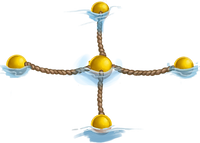





Once the final UI (above) is ready, the next step is to conduct a play test to get feedback from the players and, of course, the QA team helps us figure out the bugs which are resolved before release.
Next: Product Design, Holachef
bottom of page